
We've all been there. You're trying to reach local businesses for your campaign, but you keep hitting dead ends with outdated contact information and inaccurate data. That pizza place you called? Closed three months ago. That auto shop email? Bounced back immediately.
It's frustrating, time-consuming, and frankly, a waste of your valuable resources.
That's why I'm genuinely excited to share our new partnership with Persana. We've integrated OpenMart's comprehensive local business database directly into their outreach platform, and it's going to change how you connect with local businesses.
Let's be honest – the quality of your outreach is only as good as the data behind it. When you're working with outdated listings, wrong phone numbers, or incomplete business profiles, your campaigns suffer. Your team wastes time, your engagement rates drop, and potential relationships never have the chance to develop.
At OpenMart, we've tackled these challenges head-on by building something different – a database that's actually reliable and up-to-date.
Unlike traditional providers who pull from limited sources, we've created a multi-layered approach that captures the full picture of local businesses:
Need to find independent coffee shops in Austin with 4.5+ Google ratings? Or maybe you're looking for well-reviewed med spas in Los Angeles? Whatever your target, our data helps you reach exactly the right businesses.
Step 1: Go to your Persana dashboard
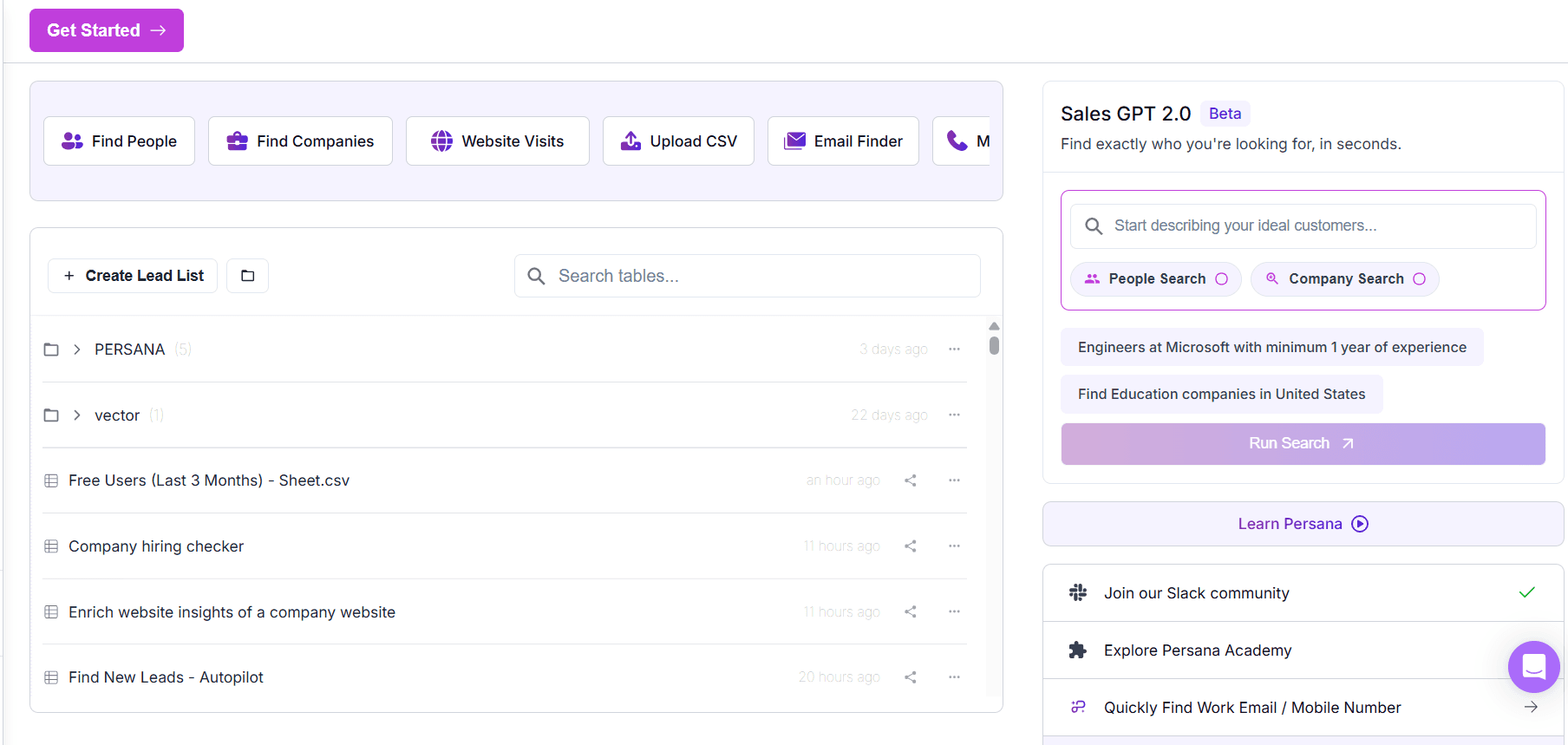
Step 2: Click on Get Started
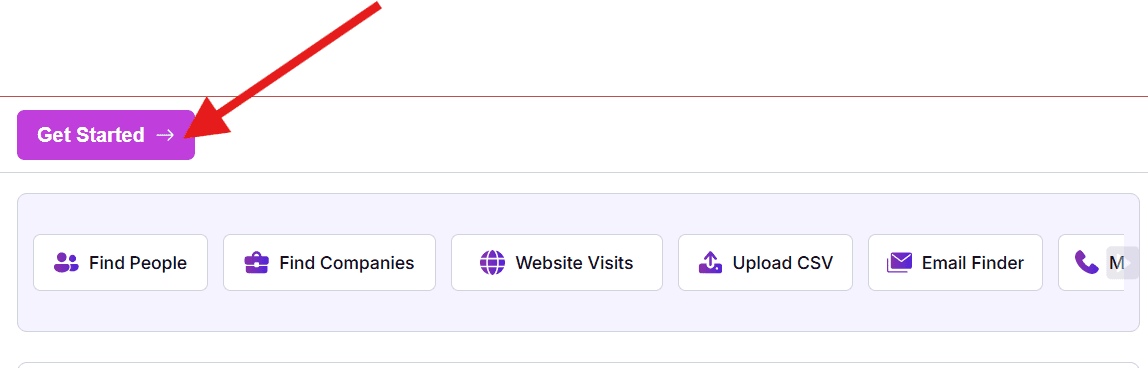
Step 3: Click on "Find local businesses using Openmart"
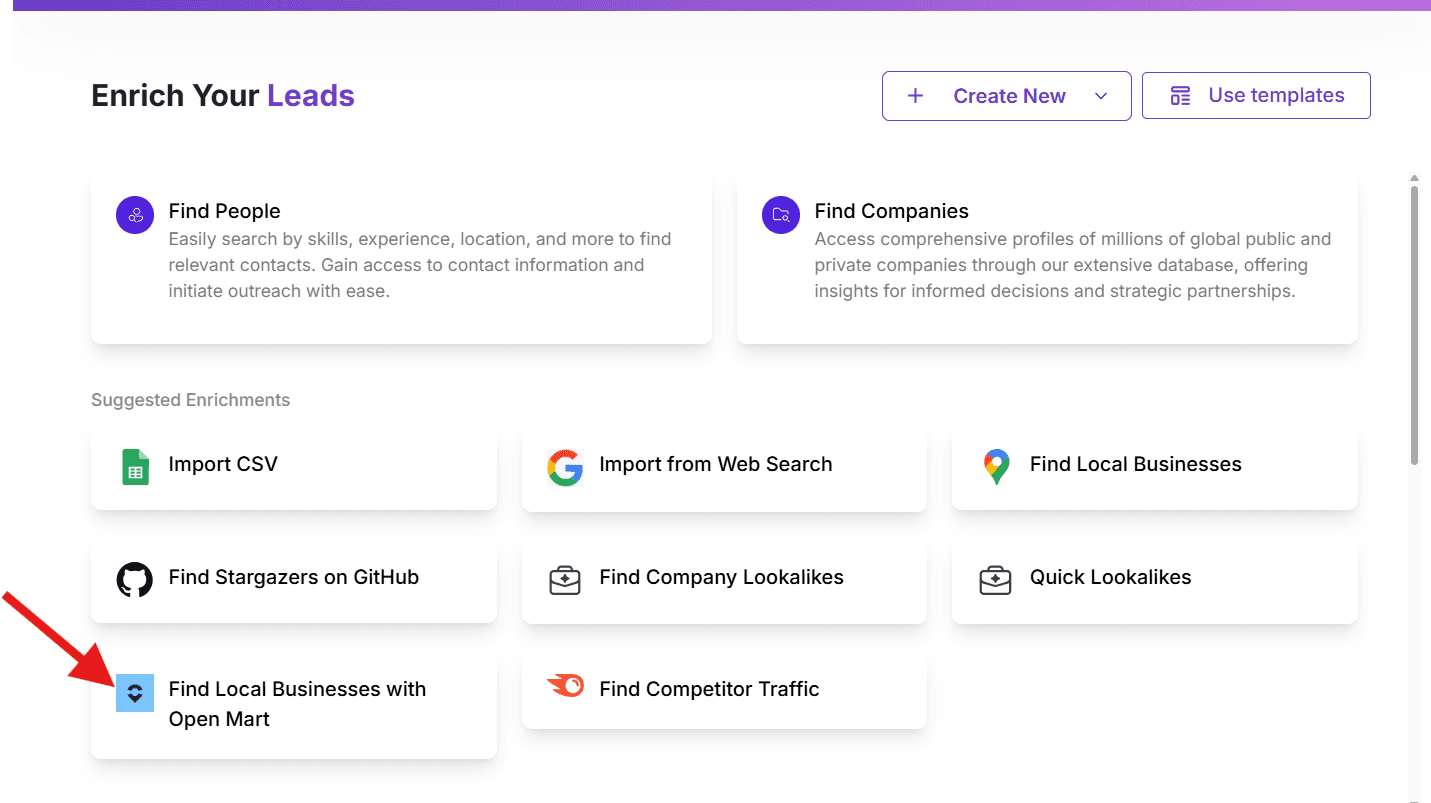
Step 4: Add your Openmart API key (you can get this from your Openmart account)
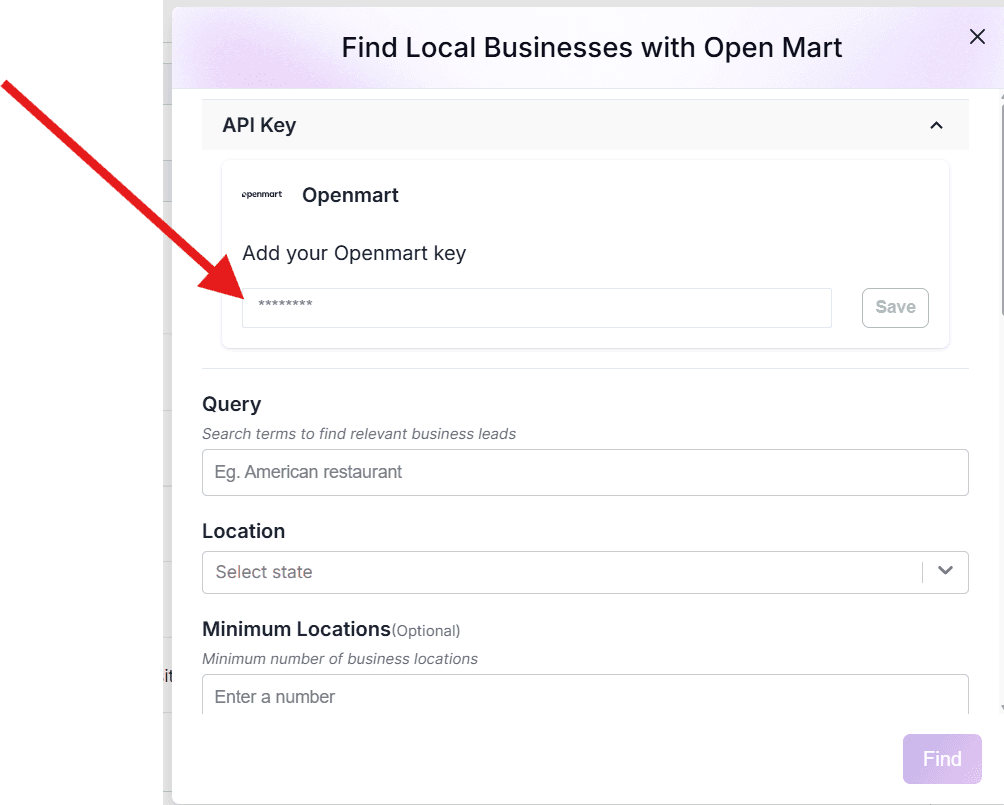
Step 5: Add your search query (Example: American restaurants)
Step 6: Add your target location
Step 7: Set minimum and maximum number of business locations (Ex: 1 to 5 if you're targeting single-location businesses)
Step 8: Set minimum and maximum total reviews (filter by popularity or trust)
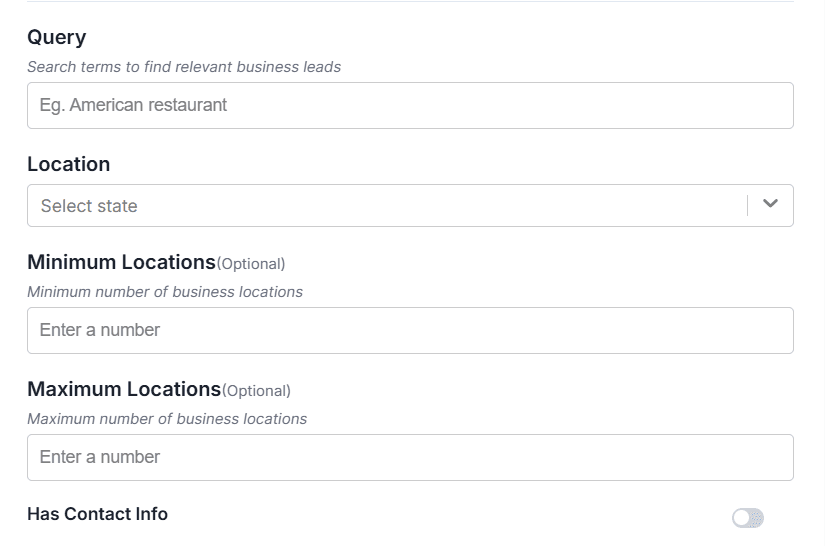
Step 9: Choose the ownership type you want (e.g., franchise, independent, etc.)
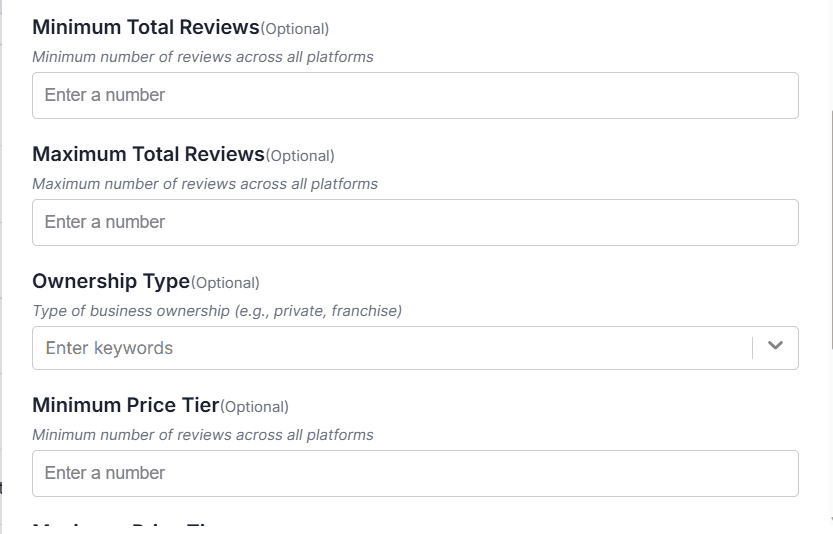
Step 10: Click the Find button
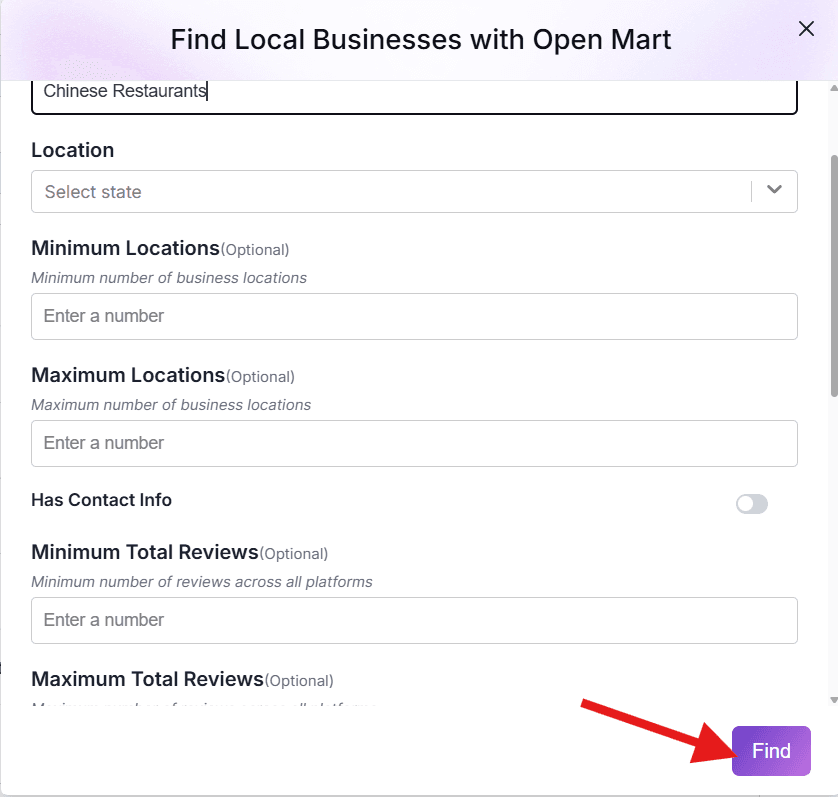
Step 11: Persana + Openmart will generate a clean table of local businesses, enriched with emails, phone numbers, and more
Step 12: Click Actions → Export List from the top right corner
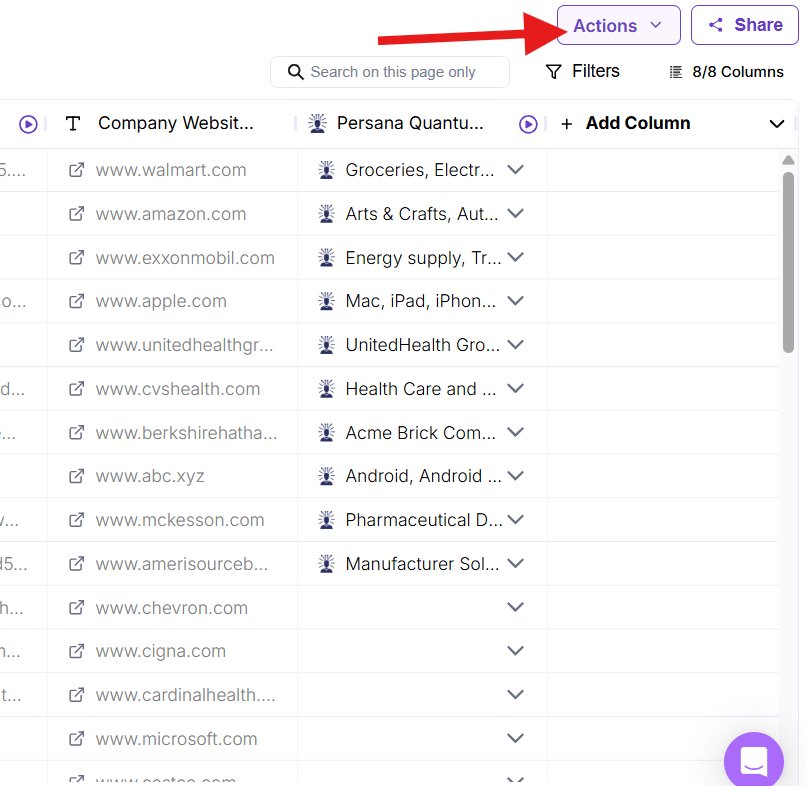
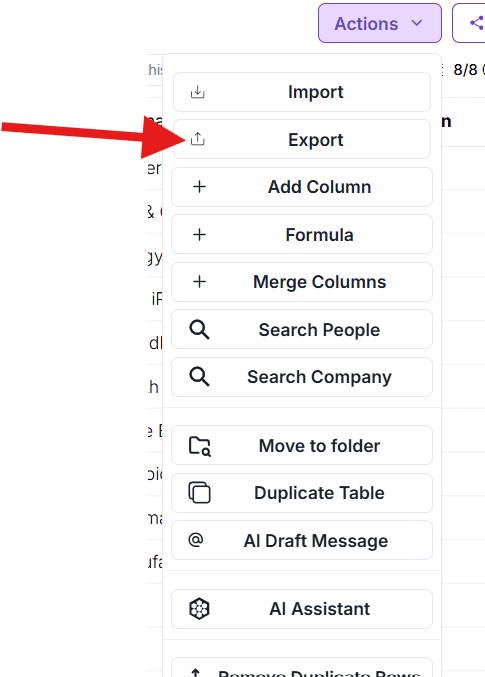
Step 13: You’re done 🎉
Now you’ve got a clean lead list of hyper-relevant local businesses, complete with contact info and targeting filters—all in one place.
Check them out at https://persana.ai/
If you're already using OpenMart, just log into Persana to explore the integration. If you're new to our platform, I'd love to show you personally how it works – reach out for a demo and see why so many marketing and sales teams trust our data.
Together with Persana, we're making local business prospecting what it should be: accurate, efficient, and actually effective.
Common questions about our US ice cream business database
Our database includes company names, addresses, phone numbers, website URLs, key contact names and titles, email addresses, primary waste services offered, facility types, and employee size where available. This comprehensive data allows for granular targeting.
Openmart prides itself on data accuracy. Our dedicated team continuously verifies and updates the database through multiple sources, including public records, corporate reports, and direct verification efforts. We aim for a 95%+ accuracy rate on core contact information.
Businesses can use this data for targeted B2B sales prospecting, developing highly segmented marketing campaigns, conducting market research to identify new opportunities, optimizing supply chains by finding reliable partners, and informing strategic investment decisions. It empowers focused outreach and data-driven strategy.
Our database is available for download in user-friendly formats such as CSV, Excel, and sometimes PDF for specific reports. This ensures easy integration with your existing CRM systems, marketing automation platforms, and data analysis tools.
The Openmart ice cream database is meticulously updated every quarter. This regular refresh cycle ensures you always have access to the most current and verified information, reflecting new business openings, closures, and contact changes in the dynamic ice cream industry.
Yes, absolutely! We offer a free sample of our ice cream database USA so you can experience the quality and depth of our data firsthand. Simply contact our sales team or fill out the form on this page to request your sample.